|
Private Fonts |




|
XF Rendering Server can automatically recognize all fonts installed on Windows or on Linux.
In addition to the default Windows fonts, XF Rendering Server will also recognize the five standard Adobe fonts: Courier, Helvetica, Times, Symbol and ZapfDingbats.
This section offers information on how to make additional fonts available to XF Rendering Server without installing them on Windows, thus making them private to the server.
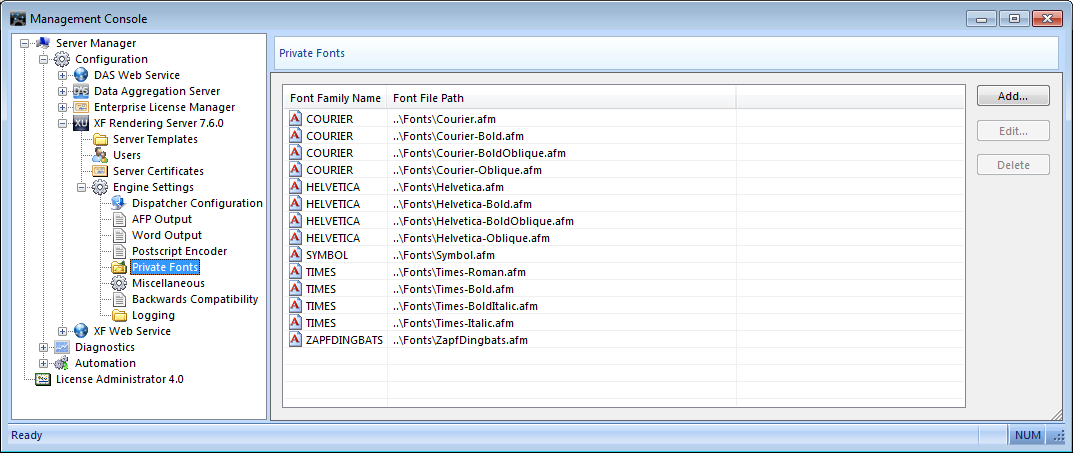
The user is able to configure private fonts by navigating to Engine Settings > Private Fonts in the left-side panel.
Adding and Editing Private Fonts:
To add a private font, the Add button must be selected and the following dialog will be displayed:
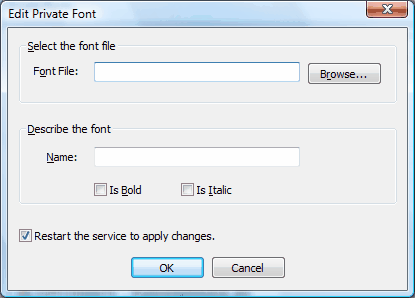
To select a font, the user must select the Browse button or type in the file's location path.
A name can be assigned to the added font and the user can specify if the font is bold or italic by selecting the corresponding checkboxes.
The mappings created in this dialog can then be used in all the documents where the font name matches the one installed.
Notes:
| · | Usually, the user must have 4 font files, illustrating all the available variants for each font family: regular, bold, italic, and bold italic. |
| · | The user must restart the service in order for the changes made to take effect. This can be done manually or automatically by selecting the Restart the service to apply changes option after modifying a value. |
Example of usage:
<?xml version="1.0" encoding="utf-8" ?>
<fo:root xmlns:fo="http://www.w3.org/1999/XSL/Format" xmlns:xf="http://www.ecrion.com/xf/1.0" xmlns:xc="http://www.ecrion.com/2008/xc" xmlns:svg="http://www.w3.org/2000/svg" font-family="Times" font-size="12pt">
.....
</fo:root>
The custom font must be declared in the .fo file, either on the fo:root element (in order to be globally used in the document) or per element.
Sometimes, the desired font may not be installed on the local machine and the server would not be able to apply it to the output file. In order to make sure that if the font is not found a specified one will be used as substitute, the user can declare multiple fonts as value for the font-family attribute. If the first font is not available, then the second one will be used if it is installed. If the second one could not be used, the third one will be applied if possible and so on.
Example of usage:
<?xml version="1.0" encoding="utf-8" ?>
<fo:root xmlns:fo="http://www.w3.org/1999/XSL/Format" xmlns:xf="http://www.ecrion.com/xf/1.0" xmlns:xc="http://www.ecrion.com/2008/xc" xmlns:svg="http://www.w3.org/2000/svg" font-family="MYFONT, Times, Arial" font-size="12pt">
.....
</fo:root>