|
Logging |




|
This section presents information on how to configure the location and verbosity of XF Rendering Server's log files.
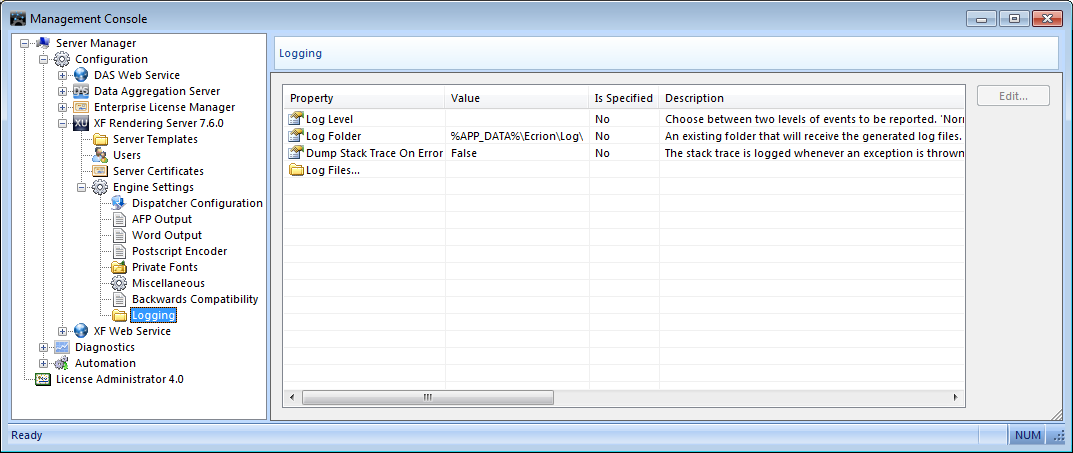
Log Levels:
This dialog box is used for choosing between the preset levels of verbosity in the generated logs.
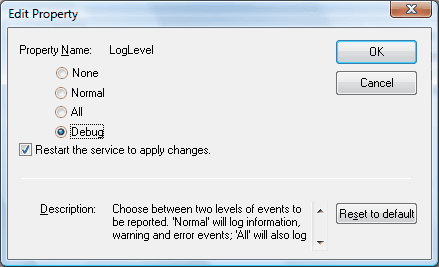
There are 4 logging levels:
| · | None - No logging will occur. |
| · | Normal - Errors, warnings and information messages will be logged. |
| · | All - Errors, warnings, information messages and various traces will be logged. |
| · | Debug - Everything will be logged. Includes diagnostic information for troubleshooting. |
Log Folder - indicates the folder where the log files will be generated.
Dump stack trace on error - The stack trace is logged whenever an exception is thrown. This should be set to false; it must be turned on for troubleshooting, only when instructed by Technical Support.
Log Files - double clicking this option will open the folder containing the log files.
Notes:
| · | The Debug logging level is not intended for regular use and should only be enabled when sending log files to support for troubleshooting. When using it, it is recommended to also have Dump Stack Trace On Exit set to True. |
| · | The user must restart the service in order for the changes made to take effect. This can be done manually or automatically by selecting the Restart the service to apply changes option after modifying a value. |