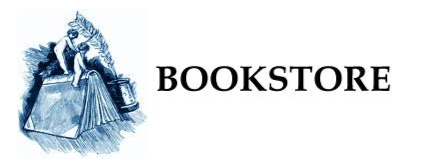|
Image Filters |




|
XF Rendering Server 2013 provides the xf:filter extension for applying filters to images in documents. This is an attribute that can be applied to raster images inserted via fo:external-graphic objects.
Possible values are:
| · | convert-to-grayscale() - convert the image to grayscale |
| · | convert-to-cmyk() - convert the image to CMYK |
| · | convert-to-rgb() - convert the image to RGB |
Usage:
<fo:external-graphic src="C:\MyImage.jpg" xf:filter="convert-to-grayscale()" />
Initial picture
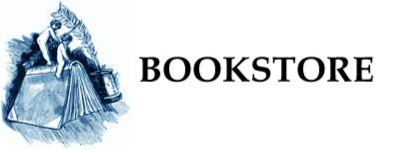
xf:filter="convert-to-grayscale()"
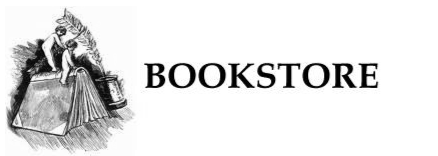
xf:filter="convert-to-cmyk()"
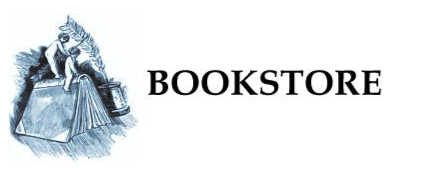
xf:filter="convert-to-rgb()"