|
Continued Labels |




|
Sometimes it is necessary to display a "Continued from the previous page" text whenever a page break occurs.
This behavior can be achieved using the xf:continued-label element.
Example of usage:
...
<fo:table>
<fo:table-column column-width="proportional-column-width(1)"/>
<fo:table-header>
<fo:table-row>
<fo:table-cell background-color="rgb(153,204,255)" font-weight="bold">
<fo:block>Header
<xf:continued-label xmlns:xf="http://www.ecrion.com/xf/1.0">
(Continued)
</xf:continued-label>
</fo:block>
</fo:table-cell>
</fo:table-row>
</fo:table-header>
<fo:table-body>
<fo:table-row>
<fo:table-cell>
<fo:block>
Row 1
</fo:block>
</fo:table-cell>
</fo:table-row>
<fo:table-row>
<fo:table-cell>
<fo:block>
Row 2
</fo:block>
<fo:block break-before="page"> </fo:block>
</fo:table-cell>
</fo:table-row>
<fo:table-row>
<fo:table-cell>
<fo:block>
Row 3
</fo:block>
</fo:table-cell>
</fo:table-row>
</fo:table-body>
</fo:table>
...
Output:
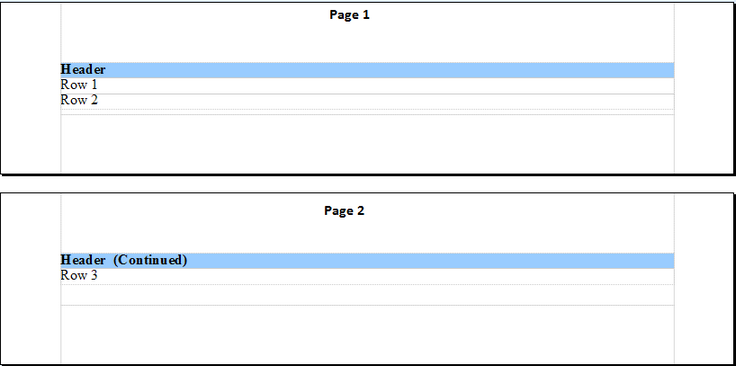
Note:
| · | For the continued label extension to take effect, a break to the next page must occur. |