|
Example: Creating a Simple DAL Job |




|
Creating a New DAL Job
Every DAL job should have the xfj:output element defined to specify the output format. If it is omitted, then the default output will be PDF.
Code sample:
<?xml version="1.0" encoding="utf-8"?>
<xfj:job xmlns:xfj="http://www.ecrion.com/xfj/1.0">
<xfj:output mime-type="application/pdf"/>
</xfj:job>
Adding Some Documents
The primary role of DAL is document assembly, so it is only natural that this first example presents how to merge two documents.
The first document is a static PDF file called InputPDF.pdf:
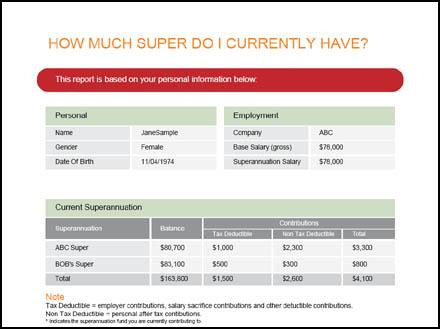
The second is a dynamic document generated from an XML file with an XFD style-sheet: data.xml with InputXFD.xfd.
The rendered output should be the following:
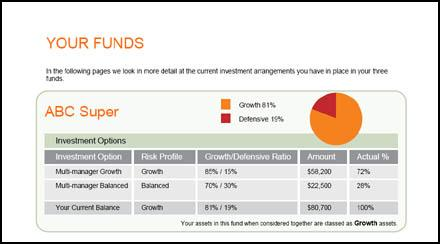
An xfj:document will be used for each file.
The xfj:external-content of the first document will reference the PDF file and the xfj:apply-local-template of the second document will reference the XFD style-sheet.
In addition, the second document will have an xfj:external-content referencing the XML file.
Note:
| · | All paths are relative to the DAL job file. |
The DAL job file for this example will be the following:
<?xml version="1.0" encoding="utf-8"?>
<xfj:job xmlns:xfj="http://www.ecrion.com/xfj/1.0">
<xfj:output mime-type="application/pdf"/>
<xfj:document id="doc2" title="Current Superannuation">
<xfj:external-content src="InputPDF.pdf"/>
</xfj:document>
<xfj:document id="doc3" title="your Funds">
<xfj:apply-local-template src="InputXFD.xfd"/>
<xfj:external-content src="data.xml"/>
</xfj:document>
</xfj:job>
All the files referenced can be found in the XML Samples folder.