|
Configuring the Server |




|
Below is a list of common configuration tasks for the XF Rendering Server 2013.
Changing the Listener Port:
By default, XF Rendering Server 2013 will listen on the TCP port 1099. The user can change this setting using the Management Console.
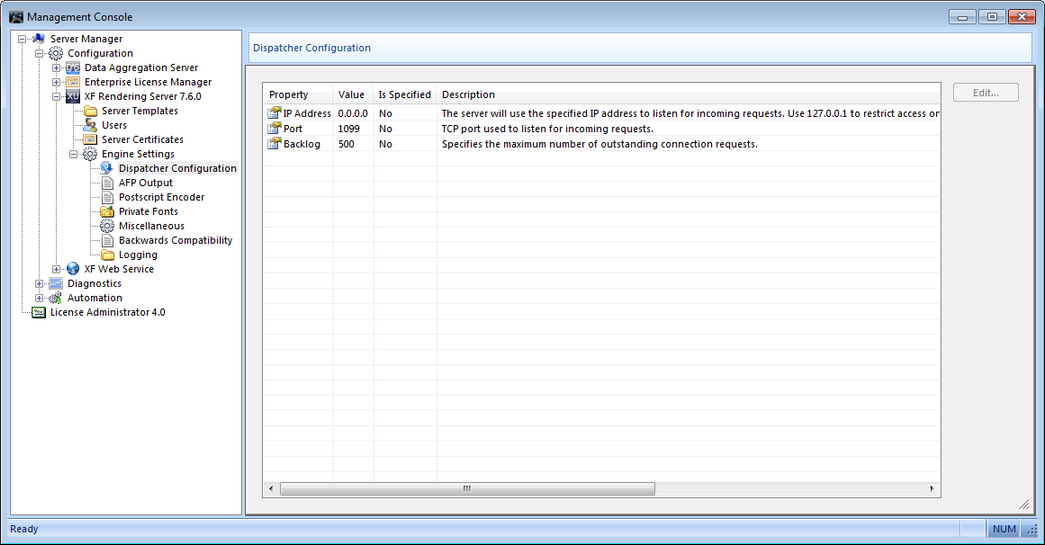
Enabling Logging:
The logging feature is disabled by default. For troubleshooting purposes, the user can enable logging via the Management Console.
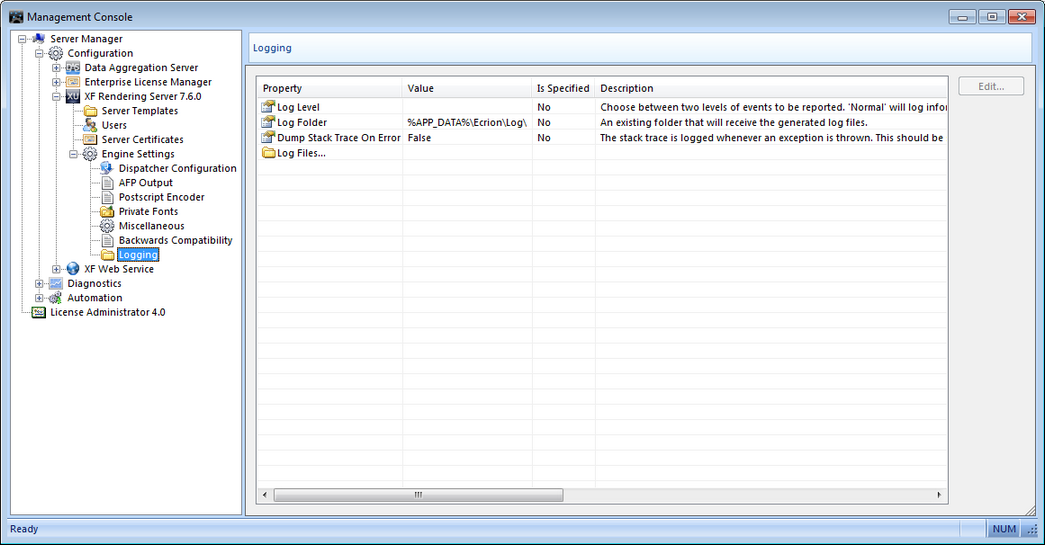
Installing a Permanent License:
To install a permanent license the user must use the License Administrator tool, which is integrated in the Management Console.
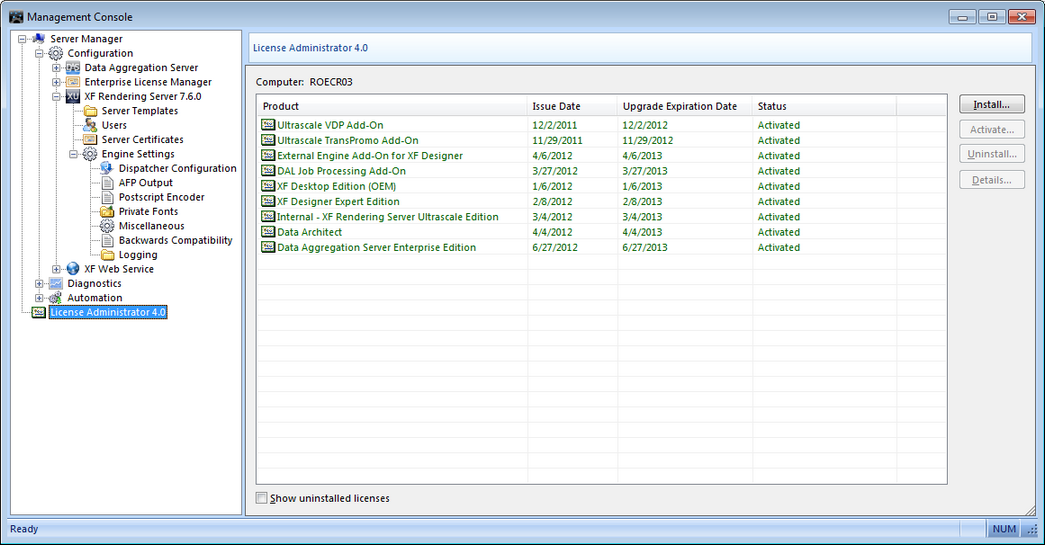
Starting and Stopping the XF Rendering Server 2013 Service Using the Graphical User Interface:
| · | the following path must be accessed: Control Panel > Administrative Tools > Services |
| · | the XF Rendering Server 2013 service must be identified from the list of services |
| · | when double-clicking the service, the start, stop, and restart options are available. Also, the startup type can be set to manual or automatic. |
Starting and Stopping the XF Rendering Server 2013 Service Using the Command Line:
| · | a command prompt must be opened by selecting Start Menu > Run and typing in "cmd" |
To start the service, the following command must be used:
net start "XF Ultrascale"
To stop the service, the following command can be used:
net stop "XF Ultrascale"