|
Users |




|
XF Rendering Server allows granting or revoking access to users defined in Management Console.
If a client requests a rendering job, it will be required to log in by providing a user name and password to the server.
This section offers information on how to manage users.
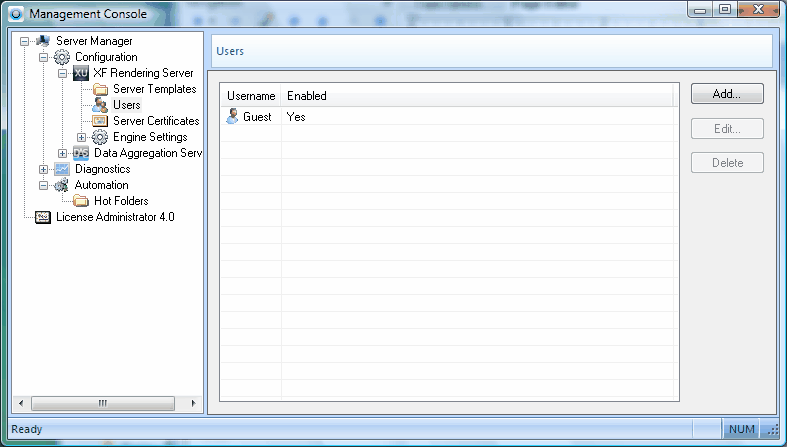
To add a new user, the Add button located under the Users section must be accessed.
To delete an existing user, first the user must be selected from the list and then the Delete button pressed.
Note:
| • | This operation will also remove any references to the respective user from any of the server applications. |
Adding New Users:
Users can be enabled or disabled by checking the Enable user box present in the Add User dialog. When a user is disabled, he/she will not be able to log in or perform tasks.
There is also a pre-existing Guest account which can be disabled but cannot be deleted. This is the default account used for any client that does not authenticate.
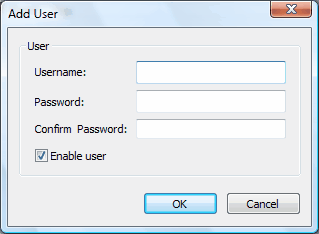
Editing Users:
To edit a user, first it must be selected from the list and then the Edit button located in the Users section pressed. The Add/Edit dialog will be displayed from where the changes can be applied.
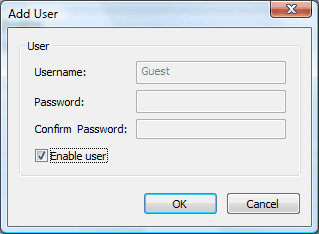
Users can be enabled or disabled by checking the Enable user box. When a user is disabled, he/she will not be able to log in or perform tasks.