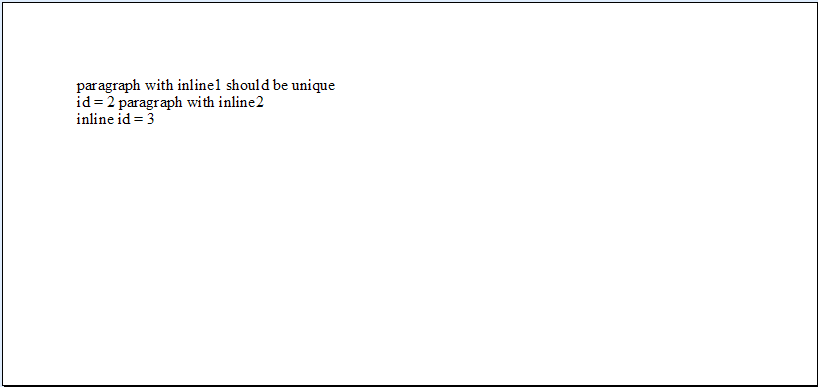|
Unique on page |




|
Sometimes, only the the first block or inline with a specified attribute needs to be displayed on the page.
This can be achieved using the xf:unique-on-page extension.
Example of usage:
<?xml version="1.0" encoding="utf-8"?>
<fo:root xmlns:fo="http://www.w3.org/1999/XSL/Format" xmlns:xf="http://www.ecrion.com/xf/1.0">
<fo:layout-master-set>
<fo:simple-page-master master-name="all-pages" page-width="8.5in" page-height="4in">
<fo:region-body region-name="xsl-region-body" margin="0.7in" column-gap="0.25in" padding="6pt"/>
</fo:simple-page-master>
<fo:page-sequence-master master-name="default-sequence">
<fo:repeatable-page-master-reference master-reference="all-pages"/>
</fo:page-sequence-master>
</fo:layout-master-set>
<fo:page-sequence master-reference="default-sequence">
<fo:flow flow-name="xsl-region-body" font-family="Times" font-size="12pt">
<fo:block>
paragraph with
<fo:inline><fo:inline xf:unique-on-page="1">inline1 should be unique</fo:inline></fo:inline>
</fo:block>
<fo:block xf:unique-on-page="1" background-color="red">next block with id 1 should not be here</fo:block>
<fo:block xf:unique-on-page="2">
id = 2 paragraph with
<fo:inline><fo:inline>inline2</fo:inline></fo:inline>
</fo:block>
<fo:block xf:unique-on-page="2" background-color="red">next block with id 2 should not be here</fo:block>
<fo:block><fo:inline xf:unique-on-page="3">inline id = 3 </fo:inline></fo:block>
<fo:block><fo:inline xf:unique-on-page="3" background-color="red">inline id = 3 should not be here</fo:inline></fo:block>
</fo:flow>
</fo:page-sequence>
</fo:root>
Output: