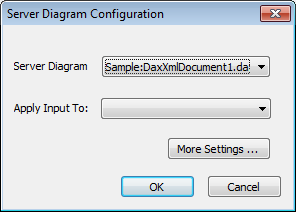|
Apply Template |




|
When the input file format is .xml, a template file must be defined.
Hot Folders permit the user to set a server template that will be used when rendering the .xml files.
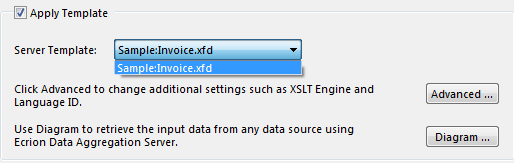
Different options can be set if a server template is used:
Advanced:
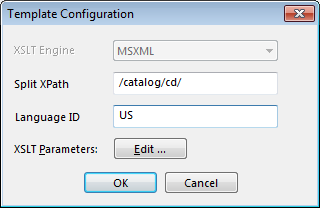
| • | Split XPath - the server will render a document for each occurrence of the selected node. For example, if 14 "cd" nodes exist in the XML Tree, 14 separate documents will be generated, each containing data from a particular "cd" node, according to the template. |
| • | Language ID - a template file can have assigned multiple translations, depending on the user's preferences. When rendering to the desired output format, one of these files can be applied using its ID. |
| • | XSLT Parameters - The user can assign new values to XSLT parameters defined in the template. |
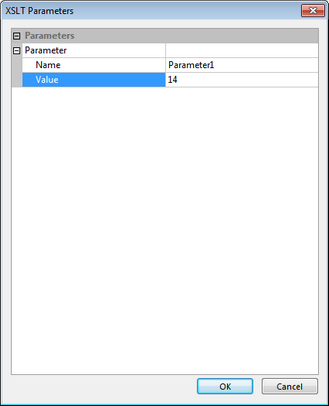
Diagram:
This dialog is used for defining a diagram and must be used only when the Processor Type is Data Aggregation Server.