|
New Translation |




|
Overview: The dialog allows adding a new translation to the template document.
Accessing: To display the dialog, the New Translation button located in the Trasnlations group under Review tab must be selected.
Translations allow the user to create a multi-language template. It is compulsory to specify a text file for each language. The file will contain translations for each paragraph in the template, in the selected language.
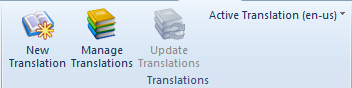
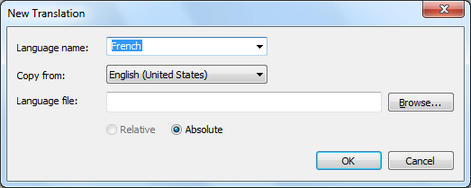
The language and associated language file can be selected. Optionally, the translations can be copied from an existing locale.
To switch between translations, the Active Translation button can be used.
Note:
| • | In Design View, the document appears in its original non-translated form. The active translation is only visible in the output or Print Layout view mode. |