|
Manage Translations |




|
Overview: The Manage Translations dialog allows easy management of the existing translations for the template document.
Accessing: To display the dialog, the Manage Translations button located in the Translations group under the Review tab must be selected.
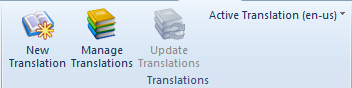
The following dialog appears, displaying all the strings in the document which can be translated:
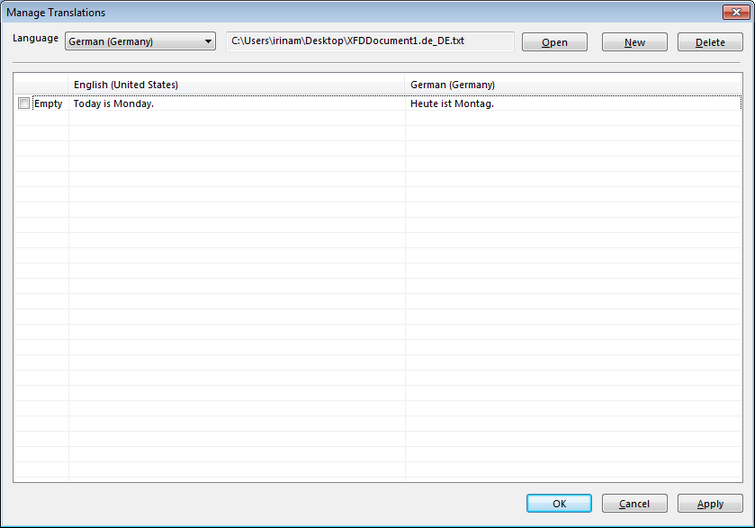
If the Empty check box is selected, there will be no translation correspondent for the respective text in the language file.
The user can switch between translations using the Active Translation button, located in the same group as the Manage Translations button.
Note:
| • | In Design View, the document appears in its original non-translated form. The active translation is only visible in the output or Print Layout view mode. |