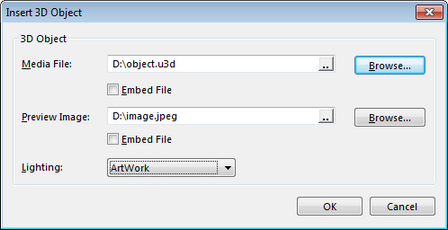|
Insert 3D Object |




|
Overview: Universal 3D - A universal 3D object is a file format supported by PDF used for rendering 3D computer graphics.
Accessing:
To use a 3D object in a pdf file, a ".u3d" file and an image used for previewing are needed.
To insert a 3D object, the 3D Object button located in the Graphics group under the Insert tab must be selected.
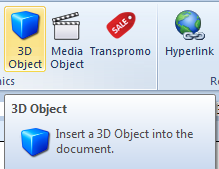
A dialog will pop up, allowing the user to select the input .u3d file and the preview file displayed in the PDF before activating the 3D object.