Overview: This dialog can be used for defining user defined custom functions.
Accessing: To display the dialog, the Manage Scripts button located in the Template group under the Review tab must be selected.
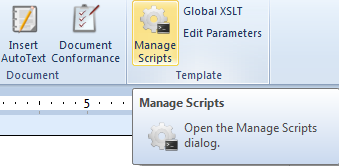
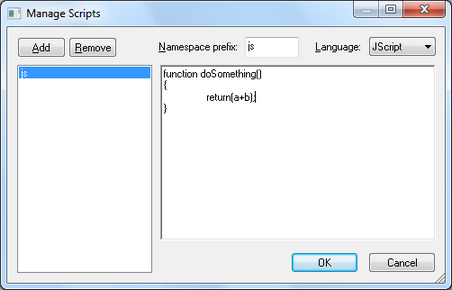
Functions are defined within a script block which has the following properties:
| • | Script language - predefined values are JScript, CSharp, VBScript, but any string value will be accepted. |
| • | Script content - written in the programming language specified by the user. |
| • | Namespace prefix - a string (any literal string will do) that prevents name conflicts. A document can have two functions with the same name in different namespaces. When calling a function in the Edit Expression dialog the namespace name must always be used (for example fo:computeAverage(1,2) instead of just computeAverage(1,2)). |
Note:
| • | All functions defined in this dialog box will be listed in "User defined function" group in the Edit Expression dialog. |
|



