|
Group By |




|
Overview: The Group By dialog is used for inserting the context and path/field for the grouping option.
Accessing: This dialog is displayed for both the Group by and Group above/below options, but firstly a table must be inserted.
There are multiple methods to display it:
| • | select the Group by or Insert group above/below button located in the Groups group under the Layout tab |
| • | right-click on the table row and select the Grouping -> Group by option or Insert -> Group above/below. |
If the user desires to merge the content with the first row of the table, the "Merge content with first row" option must be checked.
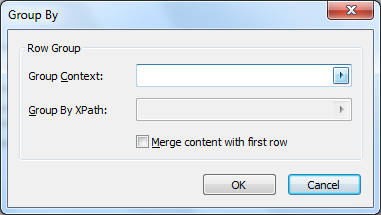
A dynamic data grouping example is available in the How To... section.