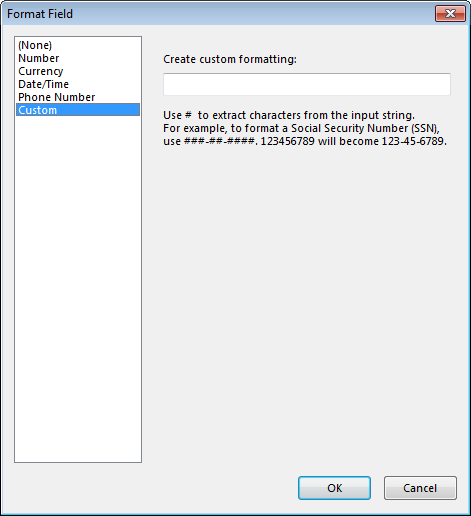|
Format Field |




|
Overview: This dialog is used for to specifying the format for xfd:field.
Accessing: To display the Format Field dialog, the user must right-click on the field in Design View and then select the Format... option.
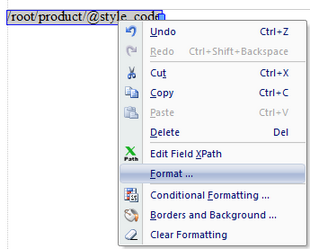
Format Field dialog contains format options for Number, Currency and Data/Time.
None
| • | When the None format is chosen, no format is applied to the field. Setting this value will clear the format of the current field. |
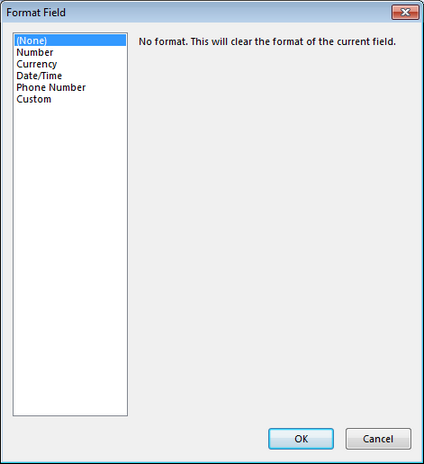
Number
Specifies the format of numbers. Predefined or Custom formats are available.
For the Predefined format the user has the following options:
Format |
Example |
#,###.# |
1,234.5 - US Number Format |
#.###,# |
1.234,5 - Europe Number Format |
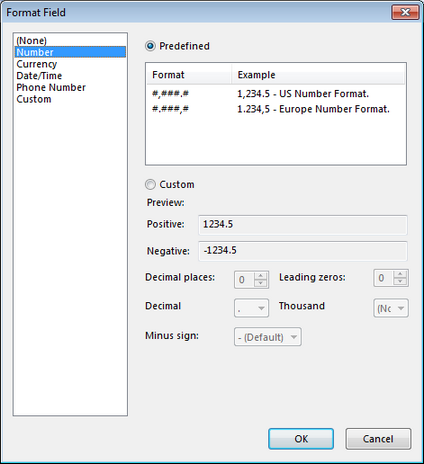
If the user desires to customize the format, the Custom radio button must be selected and then the available setting must be edited:
| • | Decimal places - specifies the number of decimals. |
| • | Leading zeros - specifies the number of leading zeros. |
| • | Decimal - specifies the character used to separate the decimals from the rest of the number. |
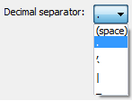
| • | Thousand - specifies the character used to separate the thousands. |
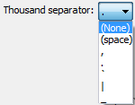
| • | Minus sign - specifies what characters will be displayed instead of "-" when the number is negative. |
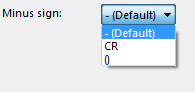
Currency
Specifies the format for currency. The user can choose from Predefined or Custom formats.
For the Predefined format the following options are available:
Format |
Example |
$#,###.# |
$1,234.5 - US Number Format 1 |
#.###,#€ |
1.234,5€ - Europe Number Format 1 |
£#,###.# |
£1,234.5 - UK Currency Format 1 |
#,###.#$ |
1,234.5$ - US Currency Format 2 |
€#.###,# |
€1.234,5 - Europe Number Format 2 |
#,###.#£ |
1,234.5£ - UK Currency Format 1 |
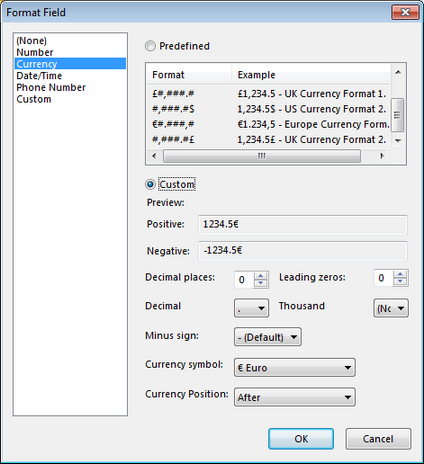
If the user desires to customize this format, the Custom radio button must be selected and then the available setting must be edited:
| • | Decimal places - specifies the number of decimals. |
| • | Leading zeros - specifies the number of leading zeros. |
| • | Decimal - specifies the character used to separate the decimals from the rest of the number. |
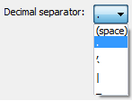
| • | Thousand - specifies the character used to separate the thousands. |
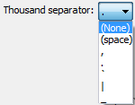
| • | Minus sign - specifies what characters will be displayed instead of "-" when the number is negative. |
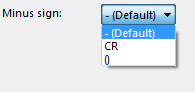
| • | Currency symbol - specifies the symbol used for the currency. |
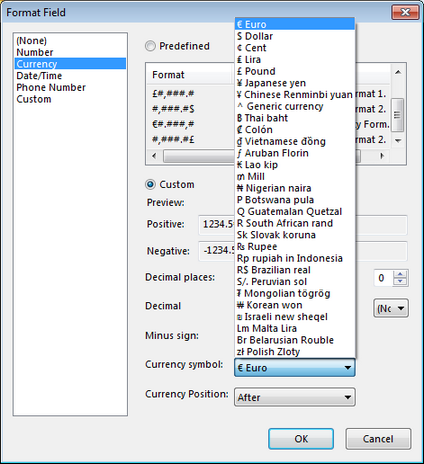
| • | Currency position - specifies the position in which the currency symbol will be placed. The After or Before options are available.. |
Note:
| • | The currency option is also available when formatting the chart axis labels. To format the labels the user must access the Edit Value Axis or Edit Category Axis dialogs and select the Format button located under the Labels section. |
Date/Time
Specifies the format for date and time. The user can choose from Predefined or Custom formats.
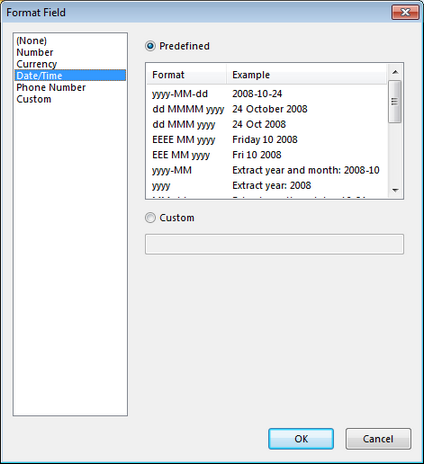
For the Predefined format the following options are available:
Format |
Example |
yyyy-MM-dd |
2008-10-24 |
dd MMMM yyyy |
24 October 2008 |
dd MMM yyyy |
24 Oct 2008 |
EEEE MM yyyy |
Friday 10 2008 |
EEE MM yyyy |
Fri 10 2008 |
yyyy-MM |
Extract year and month: 2008-10 |
yyyy |
Extract year: 2008 |
MM-dd |
Extract month and day: 10-24 |
MM |
Extract month: 10 |
dd |
Extract day: 24 |
yyyy-MM-dd HH:mm:ss |
2008-10-24 15:51:36 |
yyyy-MM-dd hh:mm a |
2008-10-24 03:51 PM |
yyyy-MM-dd hh:mm:ss a |
2008-10-24 03:51:36 PM |
hh:mm:ss a |
03:51:36 PM |
HH:mm |
15:51 |
HH:mm:ss |
15:51:36 |
If the user desires to customize this format, the Custom radio button must be selected and then the desired format must be type in.
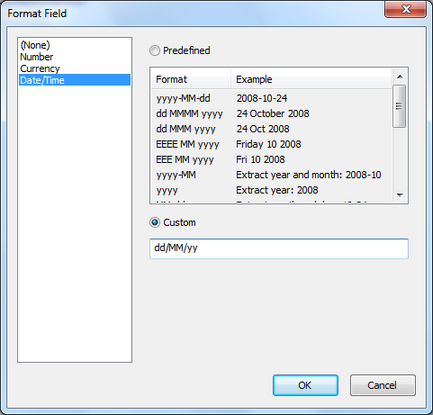
Phone Number
Specifies the format for phone numbers. The user can choose from Predefined or Custom formats.
For the Predefined format the following options are available:
Format |
Example |
### ### ###### |
358 452 645300 |
####.###.### |
6097.032.175 |
(###)### #### |
(609)703 2275 |
(###)###-#### |
(609)703-2275 |
+## ### ####### |
+44 703 2275332 |
+## (###)###-#### |
+44 (703)703-2275 |
If the user desires to customize this format, the Custom radio button must be selected and then the desired format must be type in.
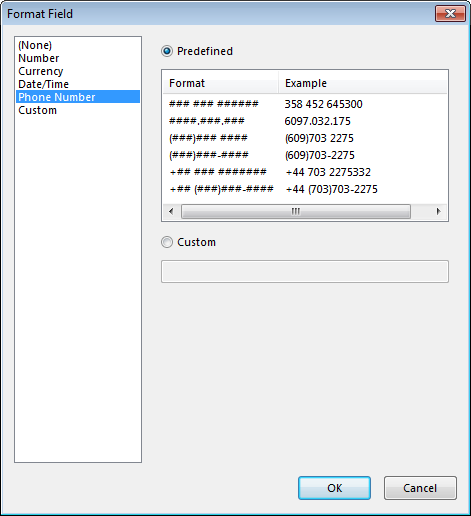
Custom
Specifies a custom user-defined format for the selected field.