|
Cell Margins |




|
Overview: The Cell Margins dialog allows editing the margins for a specific table cell.
Accessing: This dialog can be accessed by selecting the Cell Margins button from the contextual Table Layout tab.
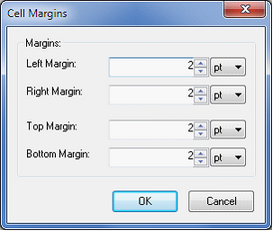
After the desired Left, Right, Top and Bottom Margins have been set, the OK button must be selected for submitting the changes.
IMPORTANT: Margins left/right are ignored when applied to table row.
Note:
| • | Borders allow the user to specify the style, weight and color of an element's border. |
| • | Padding clears an area around the content (inside the border) of an element. The padding is affected by the background color of the element. Padding does not move the position of the element horizontally when meeting a boundary (i.e. static content). |
| • | Margins clear an area around an element (outside the border). Margins may horizontally move the position of the element it is applied to when meeting a boundary. The margin does not have a background color, and is completely transparent. |