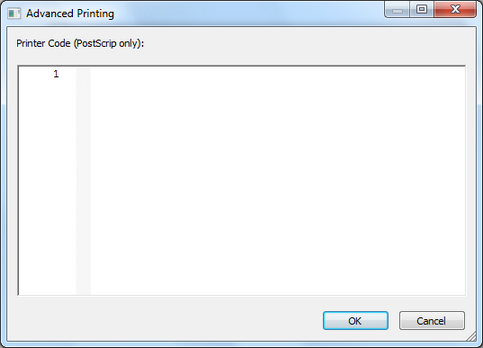|
Advanced Printing |




|
Overview: This dialog is used to insert specific printer code, that can be used only for PostScript output format. With this dialog the user may insert PostScript code (commands) in PS output to invoke printer features for the print job.
Accessing:
| • | The Printing Options button from the printing group, under the Page Layout must be selected. |
| • | The Advanced button from the Printing Properties dialog must be selected. |
Usage:
| • | The printer's PPD (PostScript Printer Description) file must be consulted for available features and PostScript codes (these commands are printer specific). |
| • | The following example of PostScript code selects the input tray 1: |
/XJXsettrayselV2 where { pop 1 XJXsettrayselV2 } if
| • | After inserting the code, to submit the changes the OK button must be selected. |