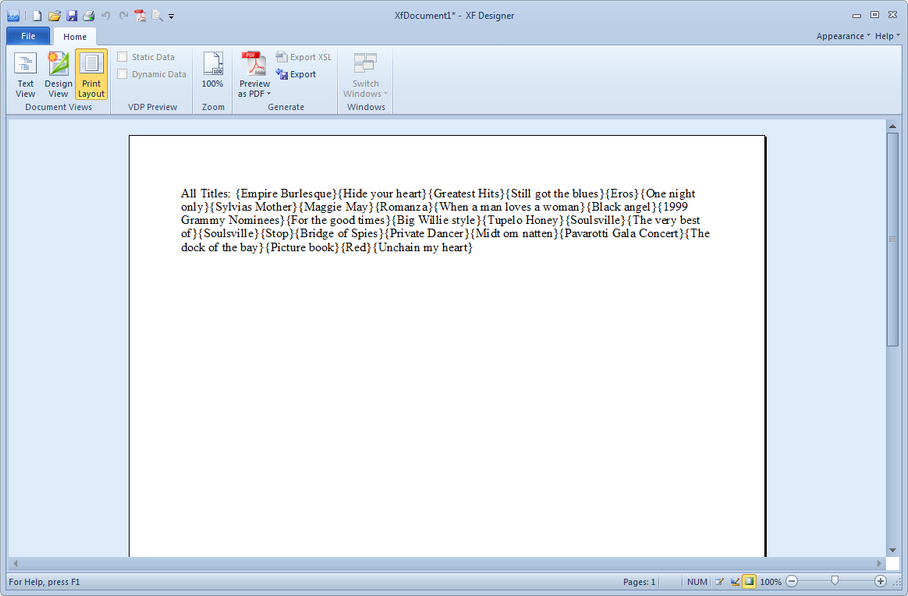|
Inline Repeats |




|
Inline Repeats are inlines repeated for a set of nodes from the source XML.
Example:
To insert an inline repeat, the Inline Repeat button located in the Dynamic Content group under the Insert tab must be selected.
After choosing the content to be repeated from the data source, the user can insert fields and other elements in the newly created inline repeat:
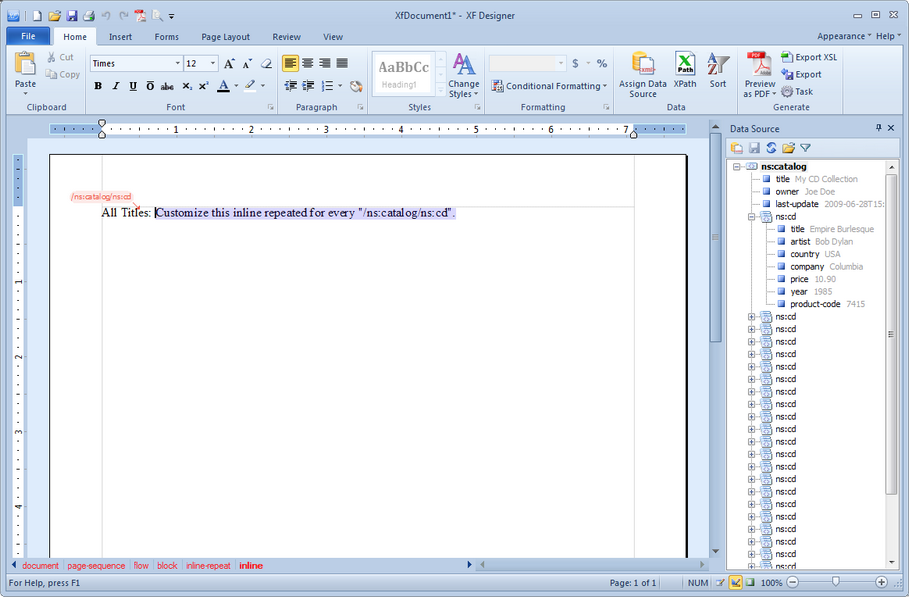
For example, to list all the titles in the catalog, the content can be edited like the following:
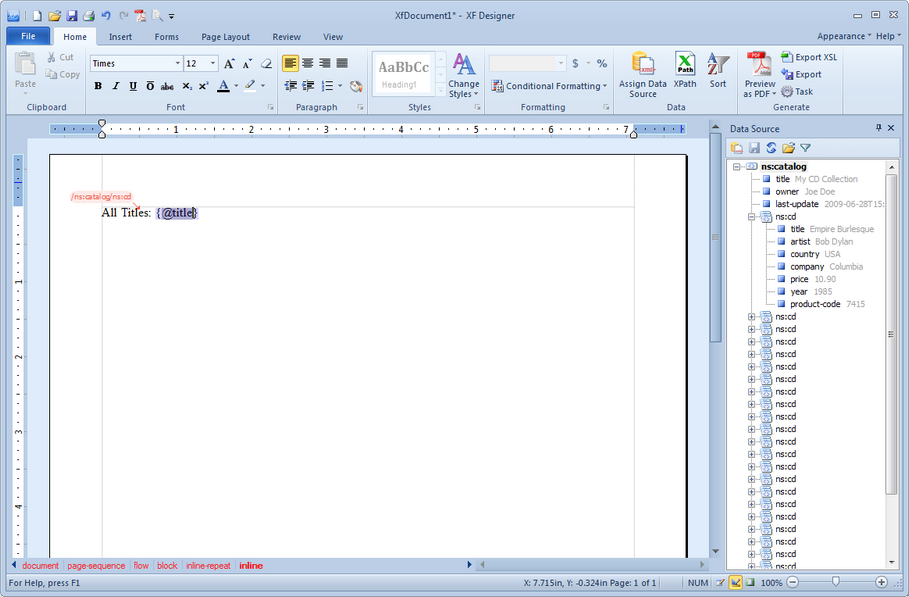
And this is the output: