Overview: This feature can be used for inserting page, column and line breaks.
Accessing: There are two groups that offer the user the possibility to insert different types of breaks:
| • | the Breaks group located under the Insert tab |
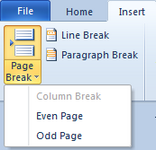
| • | the Breaks drop-down list located under the Page Layout tab |
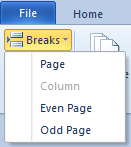
Available types of breaks:
| • | Page break - inserts a new page. |
| • | Column break - inserts a break in the current column and the content will flow in the next column (if the page layout has multiple columns defined). If the page has only one column, or if the cursor is on the last column defined on the page, this function will behave just like a page break. |
| • | Even Page - inserts a new page, the number of the page will be even. If the document already has an even number of pages another two pages will be added. |
| • | Odd Page - inserts a new page, the number of the page will be odd. If the document already has an odd number of pages another two pages will be added. |
| • | Line Break - inserts a new line into the current block (paragraph). It is the equivalent of Shift + Enter key combination. |
| • | Paragraph Break - inserts a new paragraph after the current one. |
Note:
| • | All breaks are applied to the cursor's current position. |
|



