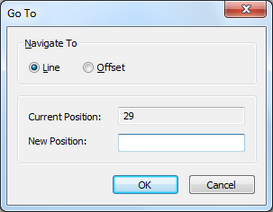|
Go To |




|
Overview: The Go To dialog is used for navigating in XML View.
Accessing: To display this dialog, the Go To button from the Editing group under the Home tab must be selected or CTRL + G pressed in Text View.
The user can choose between navigating to the desired line or offset by typing in the desired number of line/offset. In both cases the dialog displays the current position.