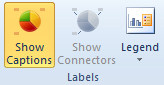|
Format |




|
The Formatting group for Charts allows such modifications as width and height for the corresponding chart area, selected via the Current Area group of the ribbon.
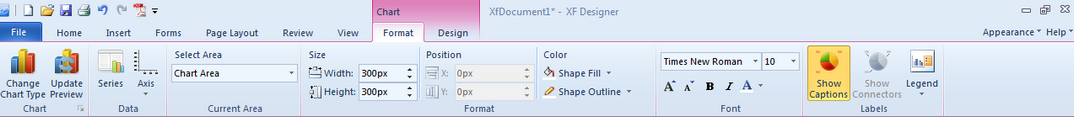
| ► | Chart |
This group offers the user the possibility to choose a different Chart Type and to Update the Preview after changes are made.
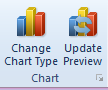
| ► | Data |
Different data can be added for the chart and options regarding labels, gridlines, tickmarks can be modified.

| ► | Current Area, Format, Font |
Different options become available and can be applied to the selected Area.
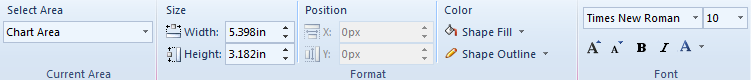
| ► | Labels |
Options regarding captions, connectors and placement of legend are available under this group.