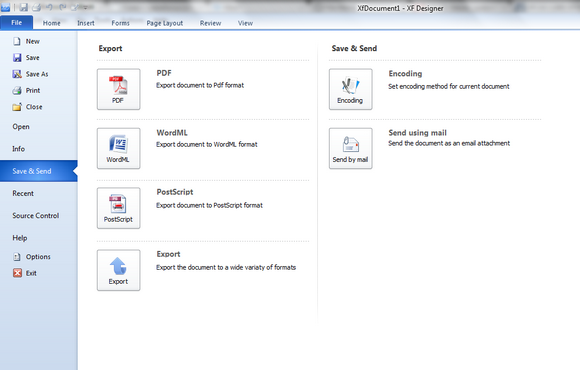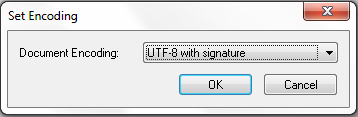|
Encoding |


|
Overview: Use this command to set the encoding convention of your document. Encoding is the process of transforming information from one format into another. Encoding a text facilitates it's processing by computers.
Western European ISO 8859-1 and Central European ISO 8859-2 are standard character encoding of the Latin alphabet. Each character is encoded as a single eight-bit code value. These code values can be used in almost any data interchange system to communicate in different European languages.
ISO 8859-1 is the default encoding of the values of certain descriptive HTTP headers, and is the standard encoding used by the X Window System on most Unix machines in locales which use that character set. It was also the basis of the repertoire of characters allowed in HTML 3.2 documents (HTML 4.0, however, is based on Unicode).
Unicode is considered now the international standard for storing and displaying international characters on computers. It consists of a repertoire of about 100 000 characters, a set of code charts for visual reference, an encoding methodology and set of standard character encodings, an enumeration of character properties such as upper and lower case, a set of reference data computer files, and a number of related items, such as character properties, rules for text normalization, decomposition, collation, rendering and bidirectional display order (for the correct display of text containing both right-to-left scripts, such as Arabic or Hebrew, and left-to-right scripts).
It is able to represent any character in the Unicode standard, yet the initial encoding of byte codes and character assignments for UTF-8 is backwards compatible with ASCII. For these reasons Unicode UTF-8 is preferred for Unicode-based languages. All modern browsers support UTF-8 encoding and using it will reduce the chances of problems with special characters.
Setting Document Encoding:
| • | From the File Menu, select Save & Send. |
| • | In the right column, select Encoding. |
| • | The Encoding dialog will appear. |
| • | Using the drop down menu, select the appropriate Encoding desired. |