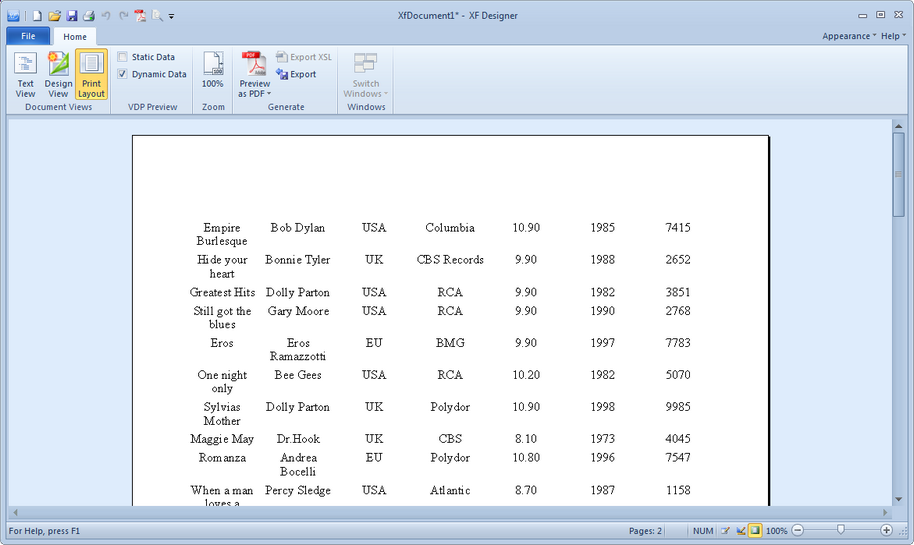|
Enable VDP and view VDP content |




|
Overview:
Sometimes it is useful to visualize only the static or only the dynamic data present in the document.
Solution:
To enable Variable Data Printing for a document, the Enable VDP button located in the Printing group under the Page Layout tab.
For a better understanding, an example is provided below.
1. The following template containing a repeating table from the cdcatalog.xml sample has been considered.
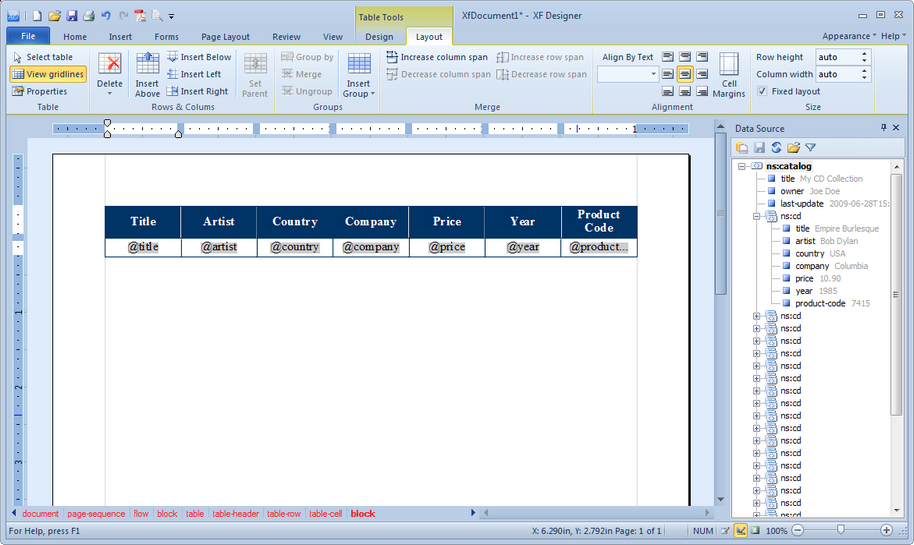
2. To preview this document, the Print Preview button located in the Document Views group located under the View tab must be accessed.
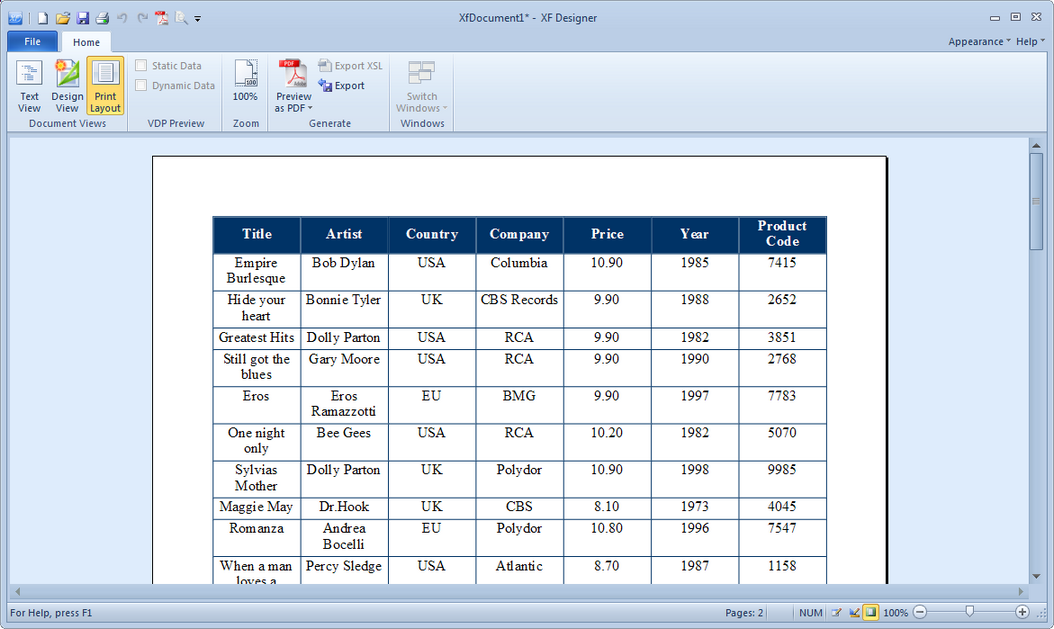
3. The VDP Preview group contains two checkboxes for viewing the static and dynamic data from the document.
To show/hide static or dynamic data the Static Data or Dynamic Data options must be checked/unchecked.
Previewing static VDP data in an XFD document:
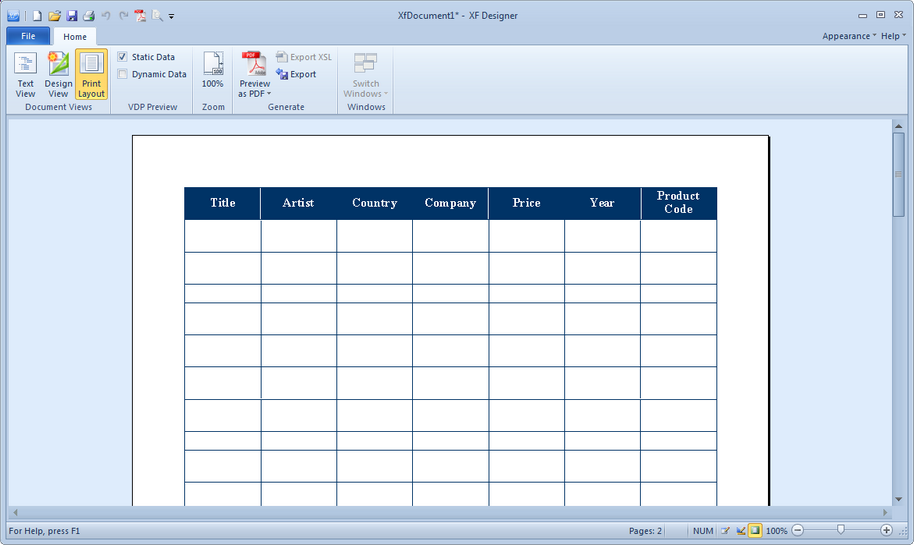
Previewing dynamic VDP data in an XFD document: