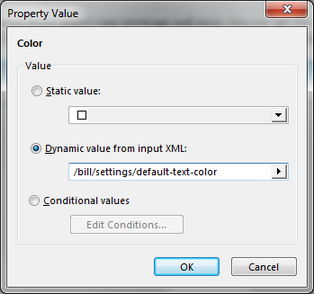|
Dynamic Values |




|
All object properties can be initialized from the input XML. Because the property's value is not know at design time, and it can change depending on the input XML, this it called a dynamic value.
Example:
To assign a dynamic value to a property:
Steps to insert a Dynamic Value:
1. The desired object must be selected from the navigation bar.
![]()
2. The object must be right click and the Properties option must be selected.
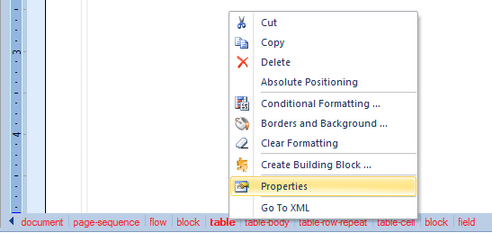
3. The property that must receive a value from input XML must be selected and then the Dynamic Values button.
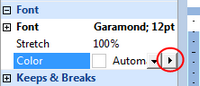
4. The Dynamic value from input XML option must be selected and the location of the value in the XML tree inserted.