|
Inserting Repeating Text |




|
Repeating Text elements can be used when you want to add a section in a paragraph that will repeat for every occurrence of a specified element in your data source. These elements are incredibly useful for building lists, listing notes, and more all inline in a paragraph.
Insert Repeating Text
1. To insert a Repeating Text, select the Dynamic Section button from the Insert group in the Tool Bar.
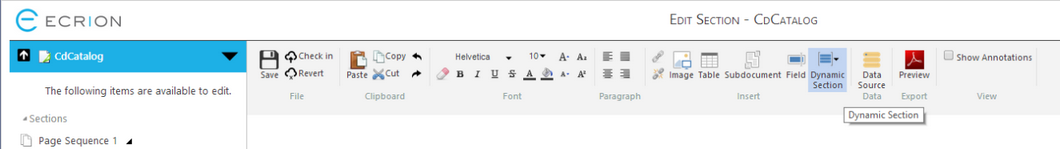
Figure 1: The Dynamic Section button is highlighted in the tool bar.
2. From the resulting contextual menu select the Repeating Text option.
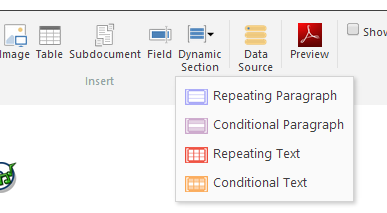
Figure 2: The contextual menu options for the Dynamic Section button.
3. From the Insert Repeating Text window, select which element you would like this section to repeat for. You will notice that the XPath expression is generated for you in the Expression field. NOTE: The element you select must be a repeating element in your data source.
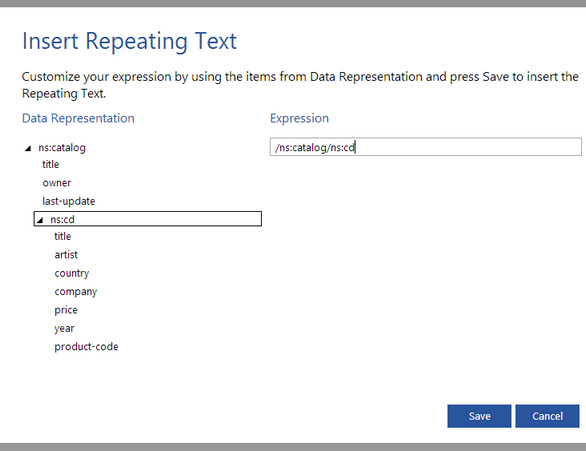
Figure 3: The repeating element ns:cd has been selected.
4. Once you have selected the element you want your section to repeat for, select Save, and you will see that the Repeating Text section has been added to your template with place holder text. NOTE: A Repeating Text will be highlighted in purple when selected.
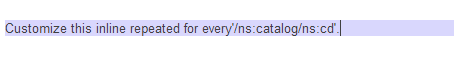
Figure 4: The inserted Repeating Text section with place holder text.
5. You will need to customize the place holder text with what is to be displayed for every occurrence of your chosen element. NOTE: Any static text that is inserting into a Repeating Text section will be repeated for every occurrence of the element you have chosen.
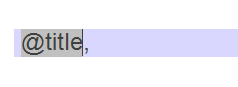
Figure 5: Adding the title field and a ',' will create a list of all of the titles in our data source, separated by a comma.
Repeating Text Options
After you have inserted your repeating paragraph into your template you will have a few options for formatting and editing the dynamic section.
| • | By right clicking on the Repeating Text section, a contextual menu is shown where you will have the option to edit or delete the Repeating Text section. |
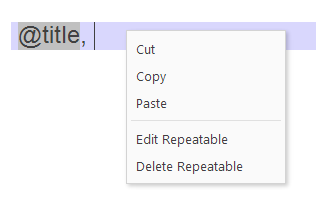
Figure 6: The contextual menu shown when right clicking on the Repeating Text section.
| • | You will also be able to edit the Repeating Text section by simply double clicking in the Repeating Text section. |