|
Excel Output |




|
The Excel Output element describes the structure of the resulting Excel spreadsheet.
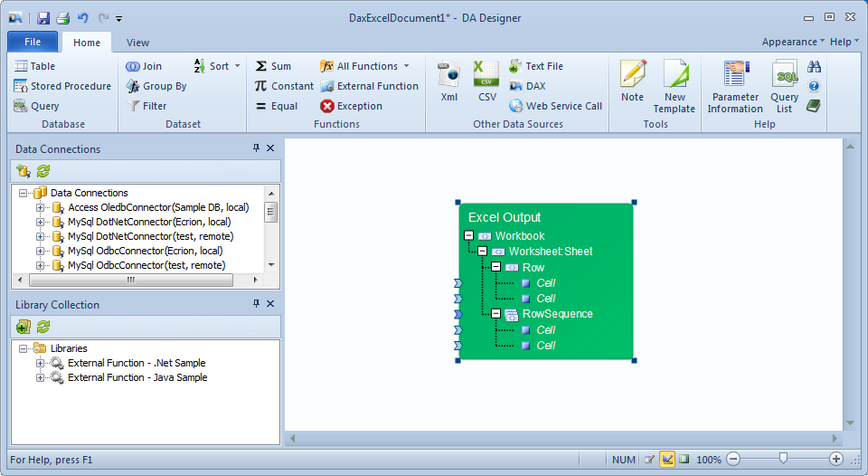
Initially, the output contains one Workbook and one Worksheet element. The Workbook element is the root of the output Excel spreadsheet.
To add new worksheets, rows or cells, the Workbook element must be right clicked and the required fields filled in.
Note:
| • | The output is the only element that cannot be removed from a Data Architect diagram. |
Terminology
In Data Architect terminology, the Excel Output can contain worksheets, rows, row sequences and cells. For example, in the diagram above there are:
- one workbook
- one worksheet (Worksheet:Sheet)
- one row
- one row sequence (RowSequence)
- four cells
See Also: Excel Output in Working with Documents