|
Data Mapping |




|
Next to each element in the output, an arrow is present on the left side. These arrows are used for mapping values from the input data sources into the output.
Data mapping is the process of connecting an element in the output with it's data source.
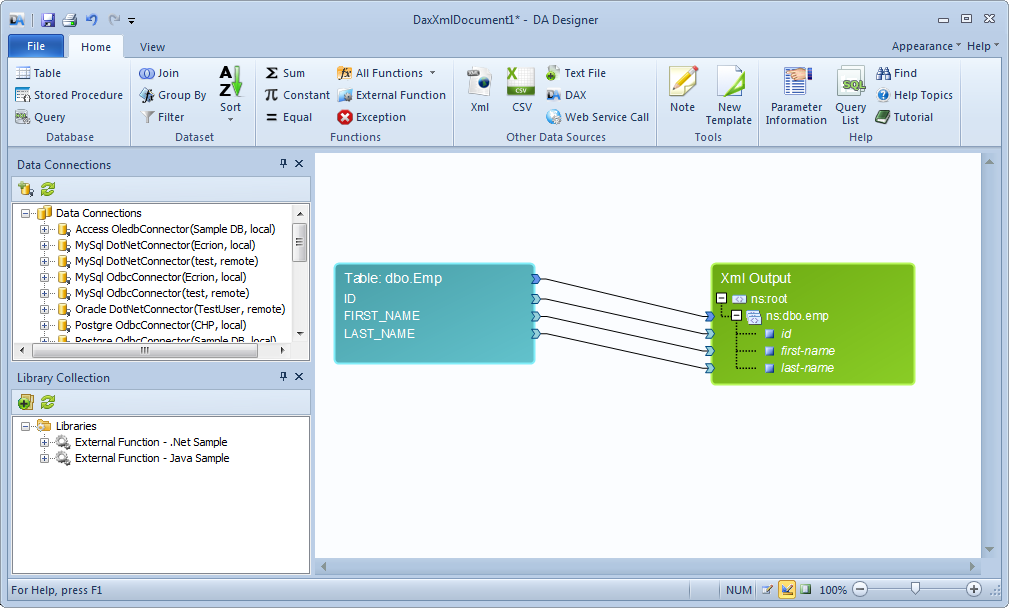
| • | Arrows colored in light blue must be connected to individual fields. |
| • | Arrows colored in dark blue must be connected to data sources. |
In the example above, the attributes "FIRST-NAME", "LAST-NAME" and "ID" are bound (connected) to database fields "first_name", "last_name" and "id".
Similarly, the "ns:emp" element sequence is bound to the "emp" table.
Arrows on the left side are ingoing, while arrows on the right side are outgoing, symbolizing the data flow between the elements.
Note:
| • | The easiest way to map data is to click on the outgoing arrow and drag it all the way over the Output object. |
| • | If the CTRL key is pressed when connecting a data source, all the individual fields are automatically assigned to the output. |