|
Dialog Bar |




|
The Dialog Bar is accessible by selecting an item in the Side Menu or the Ribbon. This helpful window will appear to provide you with the options related to the item selected, and in some cases such as the Properties Pane, the Dialog Bar will display options available to you in relation to the item you have selected in the Design Surface.
This example shows the Dialog Bar related to Insert functionality. As you can see, the options for inserting Widgets in your Dashboard are displayed appropriately.
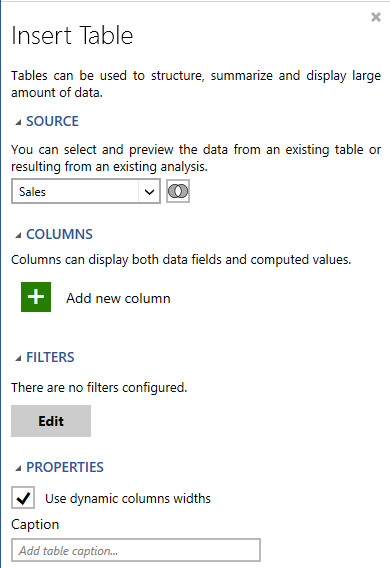
Figure 1: The dialog bar expanded to show Insert Table.