|
Data List |




|
A List Widget allows the capability for dashboard viewers to easily select values from a provided list. List filters are useful for providing a simple list of available values for dashboard viewers to easily select for inclusion in the other widgets. Such filters allow instant customization of data based on the analysis requirements, such as: age, gender, region, product groups, etc.
Insert Tab
1. Navigate the Insert Tab in the ribbon.
2. Select the Data List button from the Filter group.
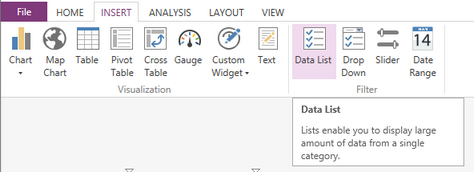
Figure 1: The Data List button highlighted in the Insert Tab.
Next Steps
After you have accessed the Insert Data List Dialog you may want to visit these pages:
Insert List Filter - This section describes how to create a List Filter in your dashboard.
Data List Visual Properties - This section explains several important List Filter Visual properties.
Data List Data Properties - This section explains how to update and work with the data in the filter.